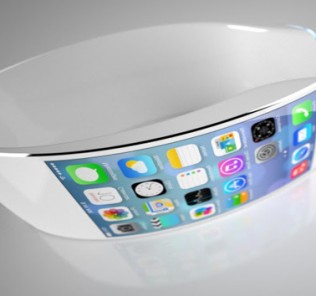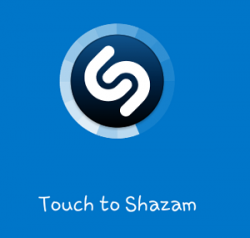As an owner of the Samsung Galaxy S3 the past 3 years, I started dreading the increasing lag and sometimes freezing which started into the 3rd year of ownership. I did not have many apps, had a workable antivirus software, and also made sure not to use apps which made heavy use of the phone’s 1Gb RAM, and still the phone would act up, almost as if the ghost of previous apps and files lingered on. Previous attempts to fix this without having to root the phone did not have much result. Until I found the Clean Master app by Cheetah Mobile.
Clean Master app is a utilities app which does lets you do four main things: 1. clear our junk files, 2. scan your phone for viruses, 3. boost your phone’s RAM (to me the most useful feature) and 4. manage how and when your apps start.
Clear out junk files: This feature saved my phone. Clean Master scans your phone’s storage and produces a list of what it deems junk files – these usually include system cache and app cache files (think half-watched Youtube videos which are still stored in your memory). While cache files are good when you want to quickly access something, letting them lie in your phone for months isn’t great for the phone’s health. Clean Master quickly clears this junk out for you leaving a lighter phone. It also prompts you to check your overall phone storage so that you can go through the largest files and decide to delete them.
Scan your phone for viruses: A useful feature since it means you don’t need to have a separate antivirus app. There’s not much to crow about this feature; it simply scans for viruses, alerts you, and cleans them where possible. There was one time where it was unable to clean a virus, and I downloaded AVG to clean it instead, but beyond that Clean Master can take care of most threats.
Boost your phone’s RAM: The 2nd most useful feature in my eyes. The app tells you what percentage of RAM your phone is using, and also scans this to figure out how many Mb of RAM can be saved. The app then cleans this up, which usually means shutting down background apps. This lets me cleanly clear out apps which run in the background without my knowledge, including some not so well written games. One drawback to this however is that it is a point-in-time clean; you can boost your RAM, and within 2 minutes the phone may restart most of those apps, causing your RAM to again be filled. But this is where the last feature comes in to save the day.
Manage your apps: I like to think of the RAM boost as the short-term solution, and the Manage your apps feature as the long-term solution. The app manager lets you uninstall apps, and also disable them so that they do not start up whenever you restart your phone etc. You can sort your apps by the date installed, the frequency of usage, and how big they are (this one’s an eye opener because some apps become huge after all the constant Play Store updates).
The Clean Master app also has some other handy features which include the ability to boost your phone to play games better, reducing your phone’s CPU temperature (related to RAM boosts), recommendations of other utilities apps, and a Facebook community.
I cannot think of many negatives for the app beyond a slower virus list update than the big companies like AVG and Kaspersky. Sometimes the recommendations are annoying.
You must log in to post a comment